How to Create Instagram Highlights
Instagram Highlights are a great way to showcase your best Instagram Stories and keep them visible on your profile even after the 24-hour lifespan of regular Stories. Here’s how to create Instagram Highlights:
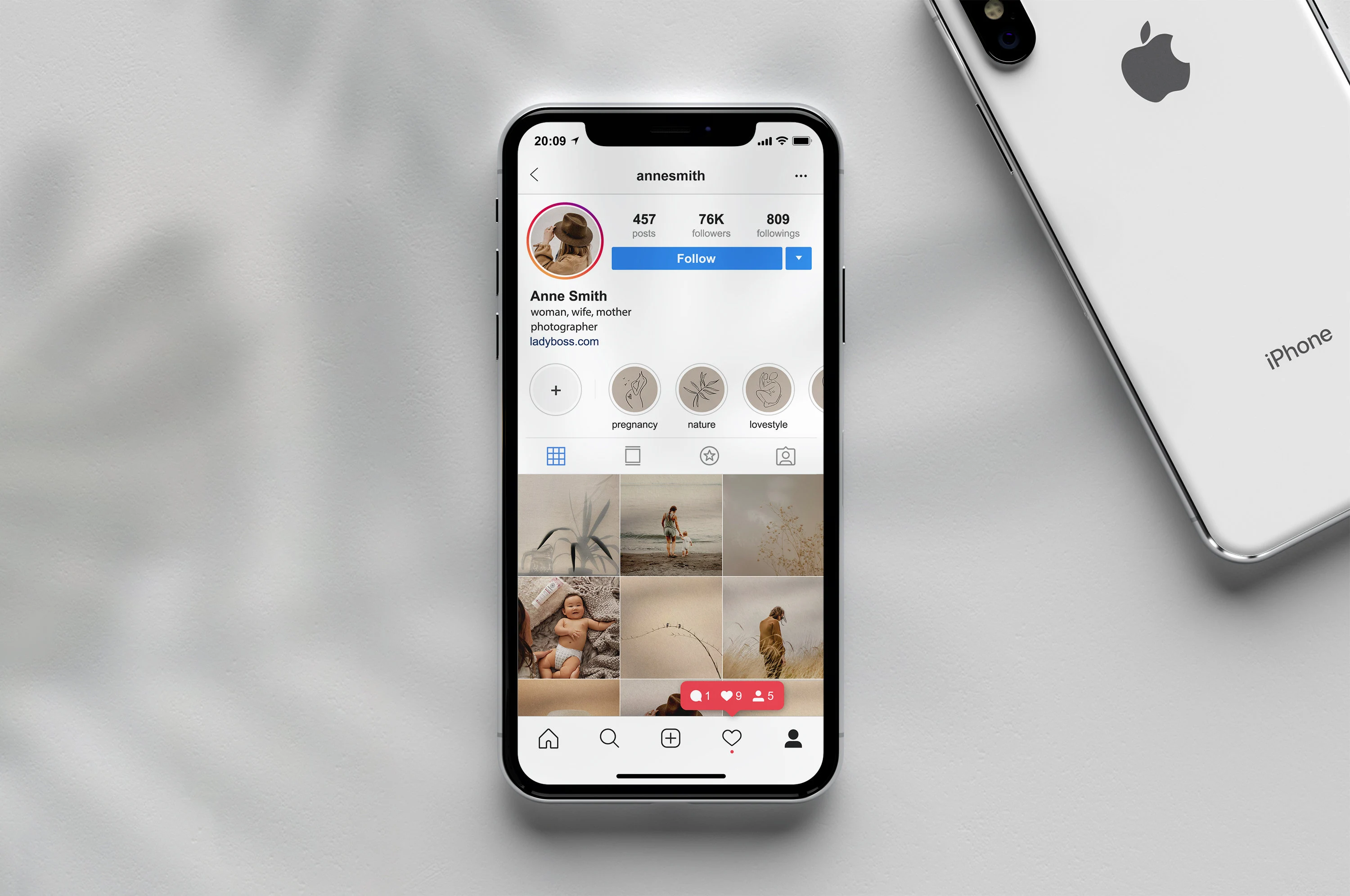
-
Open your Instagram profile: First, open your Instagram profile by tapping your profile picture at the bottom right corner of the screen.
-
Tap the “+” icon: Next, tap the “+” icon located below your profile picture and bio.
-
Select the Stories you want to add: Select the Stories you want to add to your highlight by tapping on them. You can add as many Stories as you want to each Highlight.
-
Create a Highlight name and cover: After selecting your Stories, create a name for your Highlight and choose a cover photo to represent it. You can choose from your Stories or upload a custom image.
-
Add the Highlight to your profile: Once you’ve created your Highlight, tap “Add” to add it to your profile. The Highlight will appear below your bio and above your Instagram feed.
-
Edit or delete your Highlights: If you want to edit or delete your Highlights, simply tap and hold on the Highlight and select the “Edit Highlight” or “Delete Highlight” option.
Some additional tips for creating Instagram Highlights include:
- Use Highlight covers that are consistent with your brand or aesthetic
- Organize your Highlights into categories, such as “Travel,” “Food,” or “Fashion”
- Use emojis or icons in your Highlight names to make them more visually appealing
- Update your Highlights regularly to keep your profile fresh and engaging
In conclusion, creating Instagram Highlights is a simple way to showcase your best Instagram Stories and keep them visible on your profile. By following these steps and tips, you can create compelling Highlights that reflect your brand and engage your audience.
