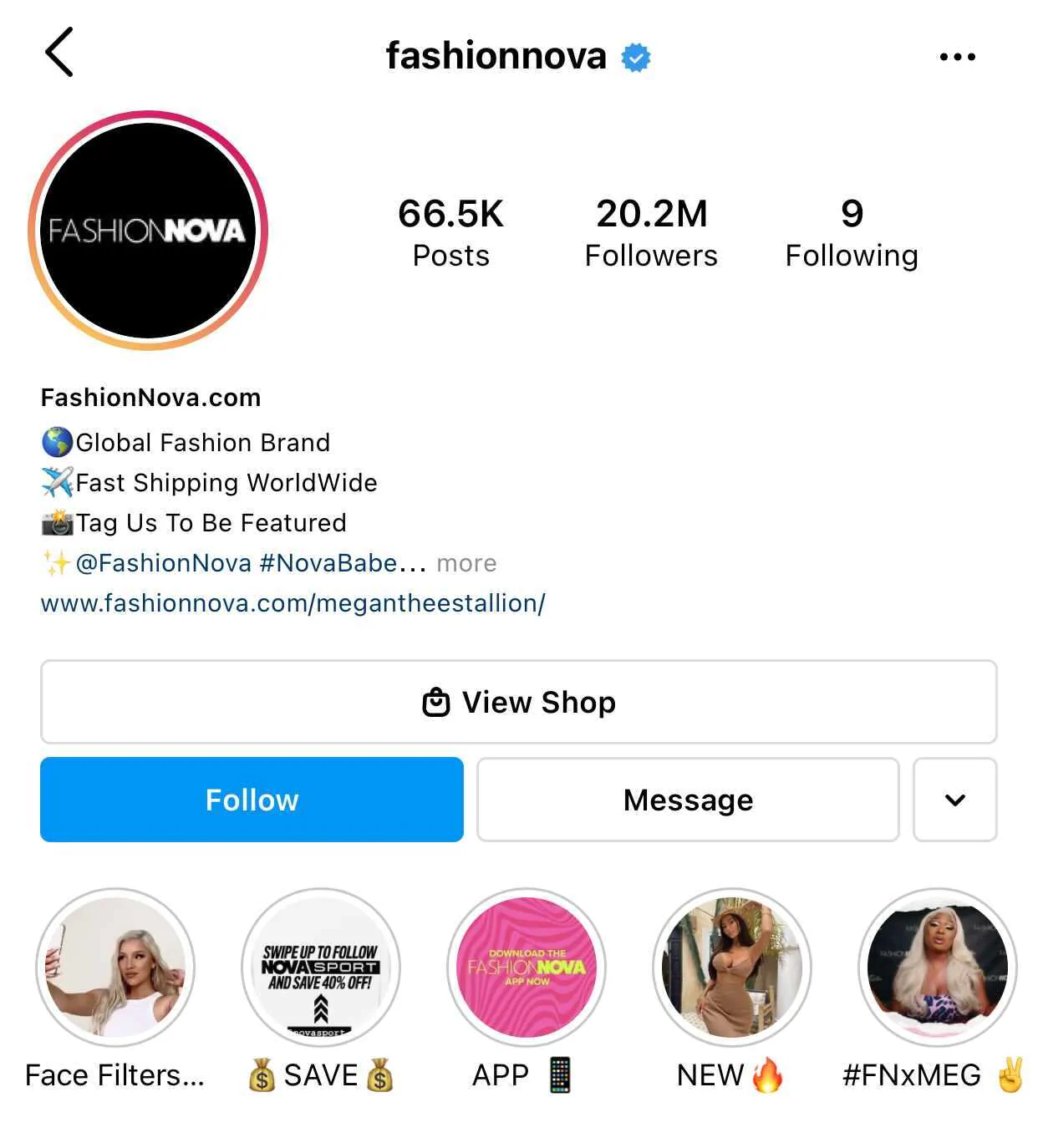How to adjust your Instagram profile perfectly?
To get started with Instagram marketing, you'll first need to set up your Instagram account with the basics.
You need to fill out your contact information, have a optimised description and don't forget emojis!, and choose a profile picture that stands out, like a logo.
This is a good beginning, but if you want to get the most out of your Instagram marketing plan, you'll need to take your account to the next level, this is how :-
Hashtags that are clickable
You can now add these to your profile description by typing # followed by the phrase you want, related to your Instagram post.
Focusing on your branded hashtag can help you build a community around your business and find your content easily.
Also, adding popular and relevant hashtags to your Instagram posts can be an easy way to get more people to see them without doing an extra work.

Profile links you can click on
One way is to use a tool like Linkpop or Linketree to set up a "link in bio" page where you can show off your products and online store with just one link. You can now add links to other Instagram profiles that people can click on in your own bio.
You can use a clickable link to send people to a second profile for a sister company. If you're running a contest with another business, put a link to them in your bio when you talk about the contest. You can also use this feature to send people to your personal profile if that fits with your brand.
View Shop button
If you choose to turn on Instagram Shopping on your profile, you can also place a call-to-action button that sends followers to your in-app store.
Here’s an example from Fashion Nova that combines these features into a well-optimised Instagram bio and profile: